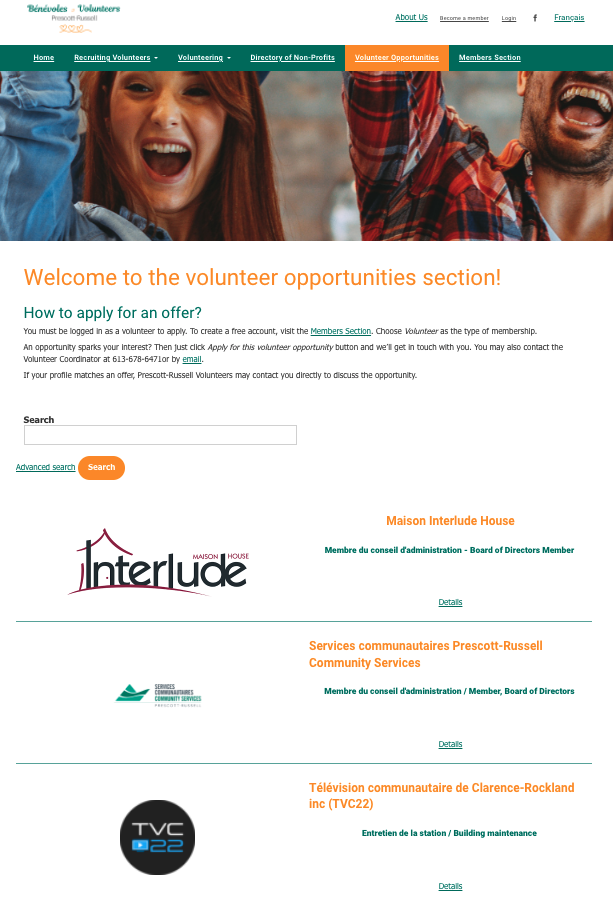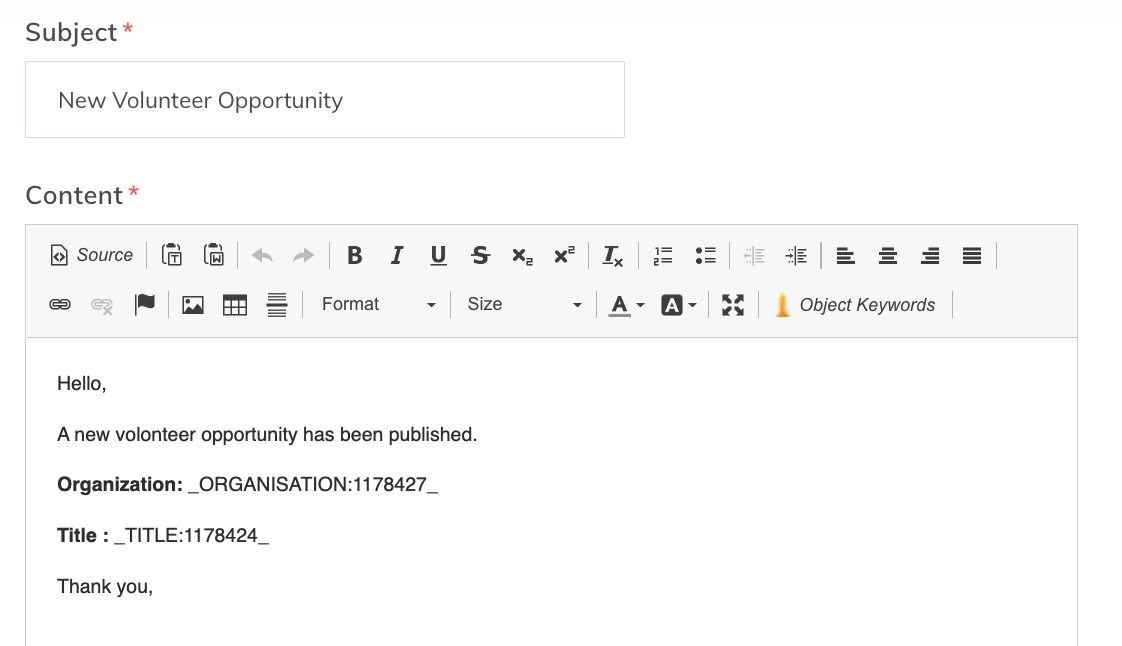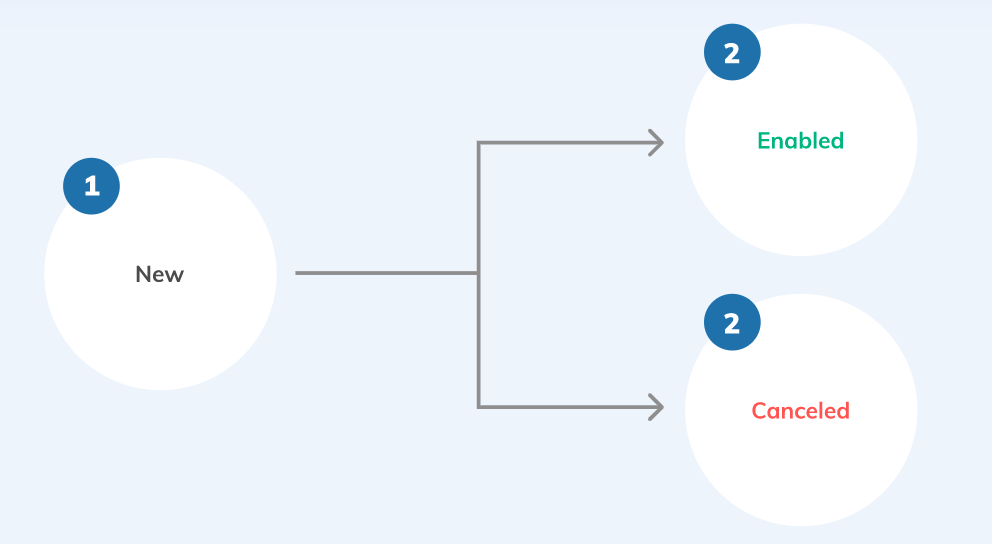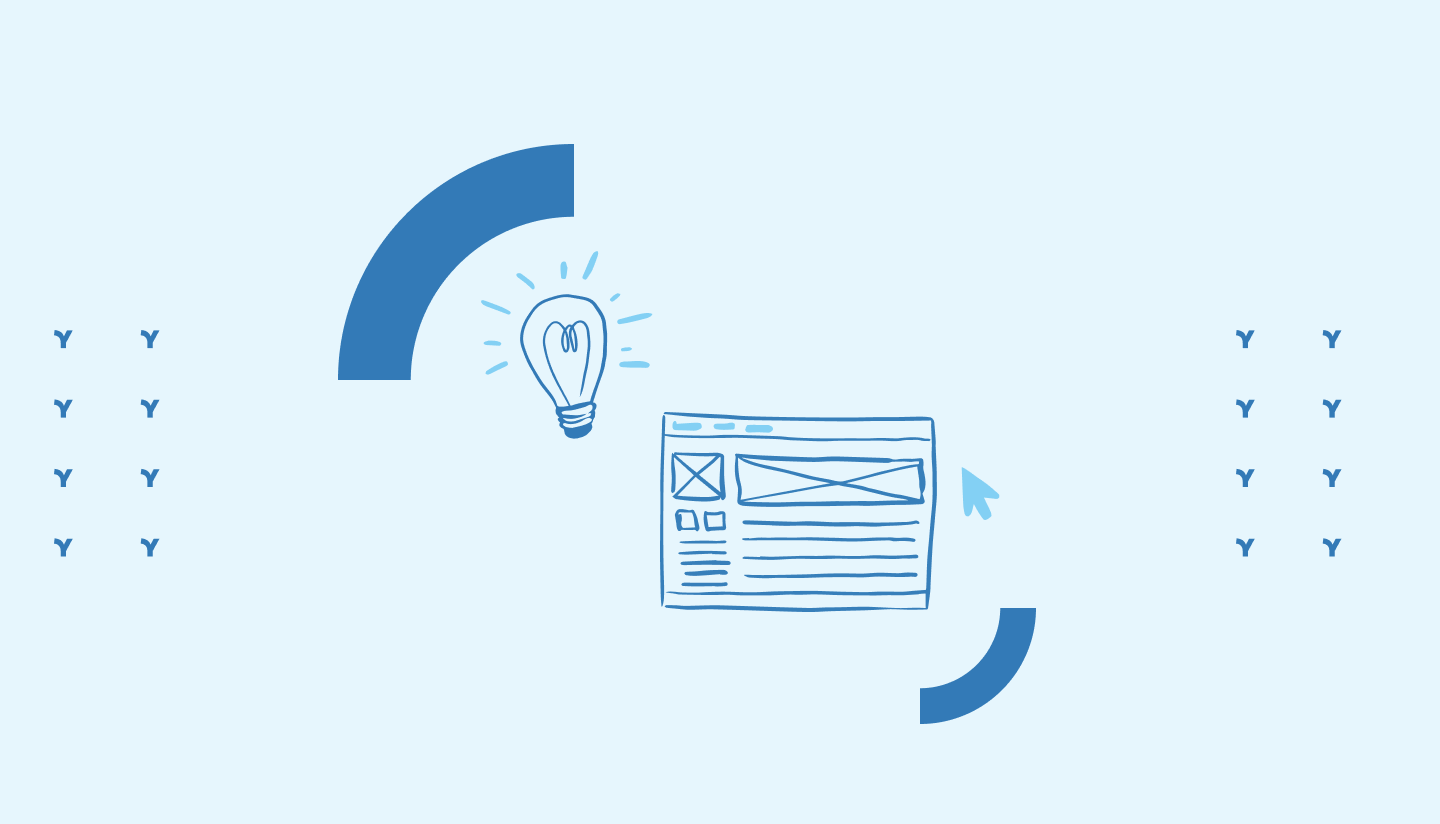
As your organization develops and grows, manual and repetitive tasks can be automated. Yapla's main features allow you, as an NPO, to improve the efficiency of your members' management, your donations or your events.
Maybe you need and what to go even further and automate other processes in your activities? Looking for funding, volunteers, candidates for your job offers... It is in response to this type of specific need that we have developed the Data feature in Yapla.
Sometimes little-known to users, this functionality is a powerful tool that allows your team to devote their time to other tasks with a added value. If you are happy to learn that this tool does not require you to be a computer scientist or know how to write code, then this article is for you!
Some key steps to successfully automate your repetitive tasks and processes
1. Identify the tasks and processes to be improved
The first step in automating your activities is to identify and articulate your task automation needs.
To do this, ask yourself the right questions and don't hesitate to write down the questions and your answers. For example, ask yourself:
- What work takes me the most time on a daily basis for the association?
- Do I ever enter duplicate information? If so, what?
- Do I have to manually approve requests, applications, files...?
This step will enable you to identify the different processes and repetitive tasks that you would like to improve and that are likely to increase your daily efficiency!
Now that you know what you want to automate, we suggest that you detail the different steps and actions to be taken to complete the tasks and processes you have identified!
2. Prioritize your automation projects
Once you have your list of tasks and processes that are candidates for improvement, prioritizing this list becomes essential!
What do you want to automate first? What factors should be taken into account when prioritizing the processes to be automated? It's up to you to decide, not only according to the impact on your team and on your various stakeholders, but also the feasibility from a financial point of view and a time perspective.
3. Digital transformation
There's no need to spend millions of dollars on AI-driven custom coding software to automate your business processes. There are software and platforms like Yapla, which have been specifically designed for NPOs!
Automate your NPO's business processes with workflows in Yapla
If Yapla is often used to simplify member management, the platform gives access to many other modules, such as the Data feature that enables you to automate your business processes through the creation of custom web-forms and efficient data validation workflows.
What is a validation workflow?
The validation workflow allows you to collect data and process them. A workflow is based on different statuses that are defined. A very simple and concrete example of a workflow that you may use every day without even knowing it is your to-do list. This to-do list is a workflow that can be composed of 3 statuses: "task to do", "task in progress", "task completed".
Many workflows can be imagined and automated in the life of your NPO depending on its activity and mission: Automated processing of applications, activity accreditation requests, or adding documentation to an online library...
Although the concept may seem complex at first glance, workflows have become a must for many NPOs. Introducing a workflow system can facilitate your daily management and can even help you to enrich your service offer!
How does it work on Yapla?
Yapla offers two modes of operation, custom workflows and system workflows. There are currently four system workflows: Simple Validation, Submission, Payment and Validation with Review. For more specific needs, the custom workflow allows you to define the different statuses yourself.
Using the Yapla Data feature, you can create as many customized workflows as you want.
The advantage is that you can be notified by email when each status changes. This makes it easier and faster for you to exploit the data collected to get even more value out of it.
This feature allows you to collect information and then to use it to offer new services to your community.
Examples to inspire you
The Prescott-Russell Community Services Volunteer and NPO Connecting Platform
The Prescott-Russell Community Services created the Prescott-Russell Volunteers platform using Yapla. The purpose of this project? To connect volunteers of all ages with non-profit organizations in all sectors of activity from the United Counties of Prescott and Russell, Ontario.
We met Julie Leroux who was in charge of this project in Prescott-Russell. She explained to us that the organization initially needed a solution to create a bilingual website, allowing NPOs to publish their volunteer offers on the one hand and volunteers to offer their services on the other. That's why they turned to Yapla.
"We wanted to make life easier for both volunteers and organizations. If we hadn't used Yapla Data, we wouldn't have been able to achieve what we really wanted to do." - Julie from Prescott-Russell Volunteers
Principle and functionality of the connection platform
On their website, Prescott-Russell Volunteers presents a section of volunteer opportunities.
This list of offers is added to over time by NPOs.
Anyone in the community can share a new volunteer opportunity through a very simple process consisting of a web-form and an integrated validation workflow.
"When the offers are published, the display is automatically beautiful! Everything is consistent, whether it's the typography or the size of the images... It's great and above all what’s important is a good user experience!"
What is a web-form?
A web-form is a medium that allows your visitors to contact you and send you information.
Forms on your website can be different in nature, such as :
- Contact form,
- Newsletter registration form,
- Contest registration form,
- Accreditation request form,
- Satisfaction form,
- Application form...
On Yapla, you can create your own forms, so many options to tailor to your needs. You can include various fields such as :
- Text boxes,
- Check boxes,
- Drop-down lists,
- Hidden fields,
- File downloads,...
Tips - mistakes to avoid in your forms
Whatever form you create, beware of illogical and inappropriate questions that could easily damage your NPO's image.
For instance, if you want to add a contact form to your website, don't ask for a home address. This may not only create confusion, but also mistrust and chances are that your visitor will pass and move on.
How does the platform work?
For an NPO to publish a volunteer opportunity online, they just have to log in to their member account and fill out a form.
The forms are made to be easy, quick to fill out and are automatically bilingual in English and French if needed.
NPOs can post a volunteer opportunity in less than 5 minutes!
Here is the example of The Maison Interlude House, there are looking for a Board of Directors Member :
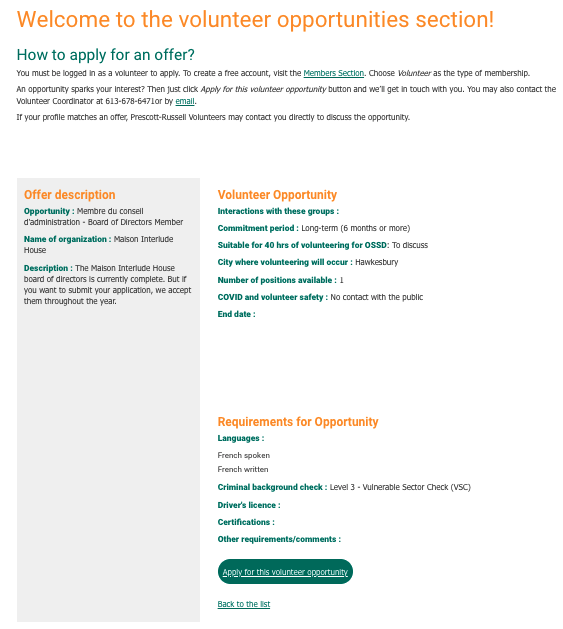
"Yapla is awesome if you need bilingual forms. Our NPOs and volunteers don't need to fill out the forms in both languages because, except for the pure text fields, the platform automatically translates the fields!"
On this platform, anyone can offer their services as a volunteer. All they have to do is create a profile and fill out a very simple form that defines the volunteer's profile. For example, the volunteer is invited to tick checkboxes related to the type of public they can work with (children, elderly, animals, etc.), to their past experiences, interests, etc.
"In Ontario, high school students are required to complete 40 hours of volunteer work to graduate. We have had a lot of registrations from students looking for a mission as part of their studies. The schools really appreciate the platform! "
For confidentiality reasons, not all of the volunteer information is made public. Organizations, therefore, only have access to selected information of the volunteers’ profiles.
Easy tracking and management of volunteer service approval requests
Julie has set up an automatic message that automatically notifies her team internally when a new volunteer opportunity is created by an NPO.
Then, using the validation workflow, Julie was able to automate several tasks in the process of connecting volunteers and NPOs.
With each new NPO and volunteer registration, Julie receives an email notification that allows her to check the new profiles and approve them through the validation workflows.
What does this mean? Well, for example, when a new volunteer service is proposed online by a volunteer, Julie is notified and can examine the proposed content and decide if this service proposal can be published on the website or not. It is only once Julie has validated the offer that it is published on the website.
Furthermore, to facilitate the management and follow-up of offers and volunteers, the organization has the possibility to add personalized statuses to the resources in the database: "New", "Validated" or "Archived".
To set up this whole system, Julie chose to be accompanied by Yapla's professional service team.
"My experience with the support was fantastic! Amal, the project manager, accompanied us and what a service! Beyond just doing the project, the whole team really tried to help us, listen to us, understand our issues and guide us!" - Julie from Prescott-Russell Volunteers
This example of a “matchmaking” platform can easily be applied to any other causes, sectors, fields, such as:
- Support teachers - students in difficulty;
- Local producers - local restaurants
- Local associations - local volunteers...
The example of the Clinical Research Institute of Montreal (IRCM)
The Montreal Clinical Research Institute’s mission is to put science at the service of health. In order to develop its brand strategy and digital presence, IRCM is supported by our partner Riposte.
The IRCM has a high-impact website that highlights the quality of the research conducted at the Institute and presents the researchers in a detailed profile that they can update without any technical knowledge through the Data application. Yapla is also used to dynamically generate, in a connected zone, a directory of the 400 or so employees of the IRCM.
So many possibilities with Yapla!
- Job / career / volunteer page where you can apply directly: You can have a page where your candidates can apply directly and attach their CV and cover letter.
- Contact or media directories: With Yapla Data, you can easily create cooperative directories. For example, you represent a profession and you want to make a directory of contacts available. It is possible to invite your colleagues to add their contact information, their photo and any other information you deem useful through your website, in a just few clicks. All of this, without any particular action required from you, other than a click to validate the contact form if you wish to keep control.
Whatever direction you decide to take, business process automation can help you save a lot of resources and develop your organization.
Find out how Yapla
can help your NPO
Solène, marketing manager